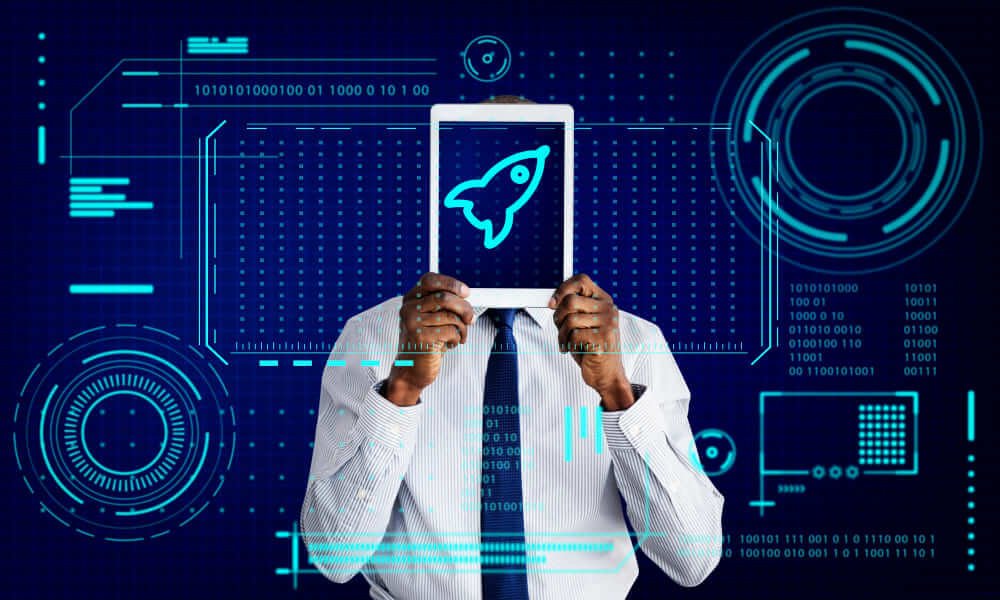Introduction
In today’s fast-paced digital world, website speed is crucial in user experience and search engine optimization (SEO). Slow-loading websites not only frustrate visitors but also adversely affect search engine rankings. We’ve compiled 10 proven solutions for lightning-fast website speed optimization to ensure your website performs at its best. From optimizing images to leveraging browser caching, these fixes will help you enhance your site’s speed and performance, ultimately leading to higher user satisfaction and increased conversions.

10 Quick Fixes for Lightning-Fast Website Speed Optimization:
Table of Contents
1. Image Optimization
Are oversized images slowing down your website? Enhance your photos by compressing them to achieve optimal file sizes without sacrificing quality. By reducing the file size of images, you can significantly improve loading times and enhance user experience.
In today’s digital age, visuals are vital in capturing the audience’s attention. However, large image files can hinder website performance, leading to longer loading times and increased bounce rates. By optimizing images, you can strike the perfect balance between visual appeal and website speed.
2. Minification of CSS and JavaScript
Streamline your website’s code by minifying CSS and JavaScript files. Removing unnecessary characters and whitespace can reduce file sizes and improve loading speeds. This simple yet effective technique can significantly impact your website’s performance.
3. Browser Caching
Implement browser caching to store static files locally on visitors’ devices. You can reduce server load and accelerate page load times for returning visitors by caching resources such as images, CSS, and JavaScript. Browser caching is a powerful technique for improving website speed and user experience.
4. Content Delivery Network (CDN)
4. Content Delivery Network (CDN)
Harness the power of a Content Delivery Network (CDN) to distribute your website’s content across multiple servers worldwide. By serving content from the nearest server to each user, CDNs minimize latency and reduce loading times, especially for international audiences. Integrating a CDN into your website architecture can lead to significant performance improvements.
5. Mobile Optimization
With mobile devices accounting for a large portion of web traffic, optimizing your website for mobile is essential for speed and usability. Adopt responsive design principles to ensure your site looks and performs flawlessly across all devices. By prioritizing mobile optimization, you can deliver a seamless browsing experience to users on smartphones and tablets.
6. Lazy Loading
Implement lazy loading to defer the loading of non-essential resources until they are needed. You can reduce initial page load times and improve perceived performance by loading images, videos, and other media elements only when they come into view. Lazy loading is particularly effective for websites with long-scrolling pages or extensive multimedia content.
7. Reduce Server Response Time
Optimize your server configuration and eliminate bottlenecks to reduce server response time. Factors such as server location, resource allocation, and software optimization can impact how quickly your server processes requests. By fine-tuning these parameters, you can improve server response times and deliver content to users more efficiently.
8. Use a Lightweight Theme/Framework
Choose a lightweight theme or framework for your website to minimize code bloat and improve loading speeds. Avoid themes with excessive features and functionalities you don’t need, as they can unnecessarily slow down your site. Opt for a clean and streamlined design that prioritizes performance and speed.
9. Enable Gzip Compression
Enable Gzip compression to reduce the size of your website’s files transmitted over the network. Gzip compresses text-based files such as HTML, CSS, and JavaScript, resulting in faster load times and reduced bandwidth usage. You can optimize your site for speed and improve overall performance by enabling Gzip compression on your server.
10. Optimize Server Resources
Regularly monitor and optimize server resources to ensure optimal performance. Identify resource-intensive processes and optimize them to reduce server load and improve response times. You can enhance website speed and reliability by allocating resources efficiently and eliminating unnecessary overhead.
FAQs:
i. How do I know if my website needs speed optimization?
If your website takes more than three seconds to load, it’s time to consider speed optimization. Slow-loading websites not only frustrate users but also risk lower search engine rankings and higher bounce rates.
ii. What is the ideal page load time for a website?
The ideal page load time is under two seconds. Studies have shown that most users expect a website to load within two seconds, and any delay can result in a significant drop in user satisfaction and engagement.
iii. Can website speed optimization improve SEO rankings?
Yes, website speed optimization can have a positive impact on SEO rankings. Search engines like Google consider page speed a ranking factor, so faster-loading websites are more likely to rank higher in search results.
iv. How often should I perform website speed tests?
It’s recommended to perform website speed tests regularly, ideally once a month. By monitoring your website’s performance over time, you can identify any issues or bottlenecks and address them promptly.
v. What are the consequences of a slow-loading website?
A slow-loading website can have several negative consequences, including higher bounce rates, lower search engine rankings, and reduced conversions. Users are less likely to engage with a website that takes less time to load, resulting in lost opportunities for engagement and revenue.
Conclusion:
In conclusion, optimizing your website for speed is crucial for providing a seamless user experience and improving search engine rankings. Implementing the 10 quick fixes outlined in this article can significantly enhance your site’s performance and ensure lightning-fast loading times. These solutions address key areas that impact website speed and usability, from image optimization to server resource allocation. You can attract visitors, reduce bounce rates, and ultimately achieve your online goals by prioritizing speed optimization.